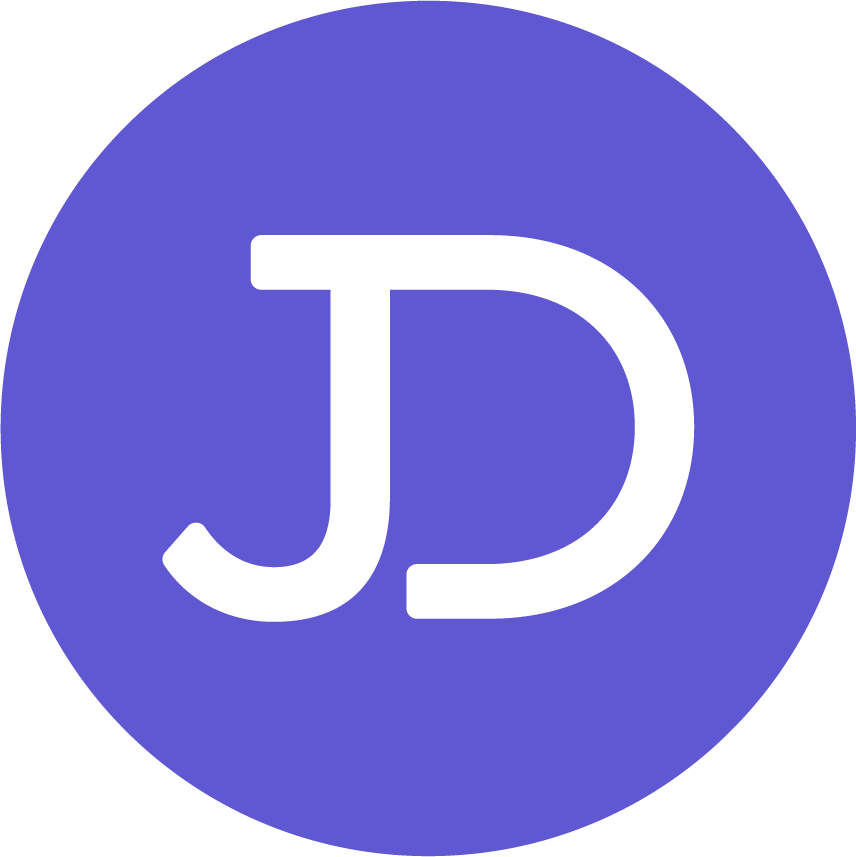Overview:
Daycares in the metropolitan area are bustling, and parents face challenges managing schedules, co-parenting, and time constraints. Effective communication between daycare staff and parents is essential but often difficult.
Project duration: October 2021 to March 2022
The Challenge: Efficient communication between busy parents and teachers is hindered by packed schedules.
The Objective: Create an app that streamlines daycare-parent communication and gives parents easy access to their child’s reports.
My Role: UX Designer – Responsible for the app’s design, from concept to implementation.
Duties:
Conducting user interviews
Creating wireframes (paper & digital)
Developing prototypes
Usability testing
Accessibility considerations
Iterative design refinement
User Research Findings Overview:
Key Insights:
Parents need quick, clear updates about their child’s progress.
Busy schedules limit parent-teacher interaction.
Daycares experience high traffic during check-in/check-out times.
Challenges Identified:
Time Constraint: Working parents have limited time due to their busy schedules.
Teacher Availability: The availability of teachers is limited, making it difficult to accommodate every parent's requests promptly.
Check-In Process: High volumes of parents checking in and out their children lead to long and crowded lines.
Problem Statement: Linda, a working mother, requires an effective means to communicate with daycare staff in order to stay updated on her daughter's development and progress.
User Journey:
Starting the Design
Paper Wireframes
Investing effort into sketching out multiple versions of each app screen on paper guarantees that the elements eventually transitioned to digital wireframes will effectively target and alleviate user pain points.
Digital Wireframes
As the initial design phase progressed, I remained committed to shaping screen designs in alignment with feedback and insights gleaned from user research.
A crucial focal point in the design was catering to the user's requirement for academic progress and daily reports. This imperative need was thoughtfully integrated into the kid profile section, enabling parents to conveniently access this vital information.
Round 1 Discoveries
- Users prioritize having the most crucial information readily available on the home screen.
- Several users encountered difficulties locating and recognizing the menu icon.
- Users faced challenges in locating the messages section.
Round 2 Observations
- Users express a desire for urgent message notifications to be displayed on the home screen.
- Certain users find it necessary to have the ability to manually input a check-in code instead of relying solely on scanning.
Refining the design
Mockups
The initial design phase introduced a degree of customization; however, following the insights gained from usability studies, significant adjustments were made. Notably, a bottom navigation bar was incorporated to facilitate effortless access to vital features. Additionally, the kid's profile section was revamped to provide immediate access to concise daily information through a toggle card arrangement.
Refinement Based on Usability Study 2
The second round of usability testing highlighted user frustration with the check-in procedure. To address this, an enhancement was implemented to cater to users who lack access to their mobile cameras. A new option was introduced, allowing users to input a designated check-in code that they receive upon enrolling their children. This modification aims to streamline the check-in process and enhance user convenience.